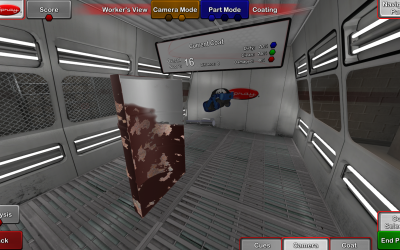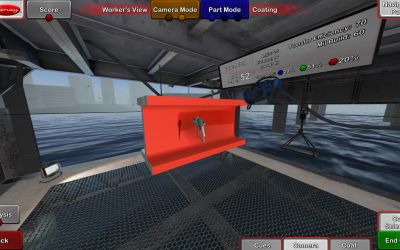Training with SIMSPRAY

SIMSPRAY allows you to learn car or industrial painting and blasting, step by step and through practice.
This ultra-effective simulator allows you to save up to 50% of your training costs, and to significantly reduce your students’ training duration. Thanks to SIMSPRAY, they will learn in a fun way how to perform the real professional’s gesture, and to practice as many times as they want. They will then practice in the real world, once they have acquired the skills that will allow them to perform a remarkable job.
SimSpray´s Training Tools

Training Guidance
Objective Scoring – Coat scores include transfer efficiency, mil build, correct technique, and overall performance grades. These scores indicate areas that need improvement and allow students to focus on mastering them.
Visual Cues – Real-time cues for painter’s distance from the part, speed, and travel angle coach students toward proper technique.
Equipment Settings – Enter correct equipment settings to prepare the project.
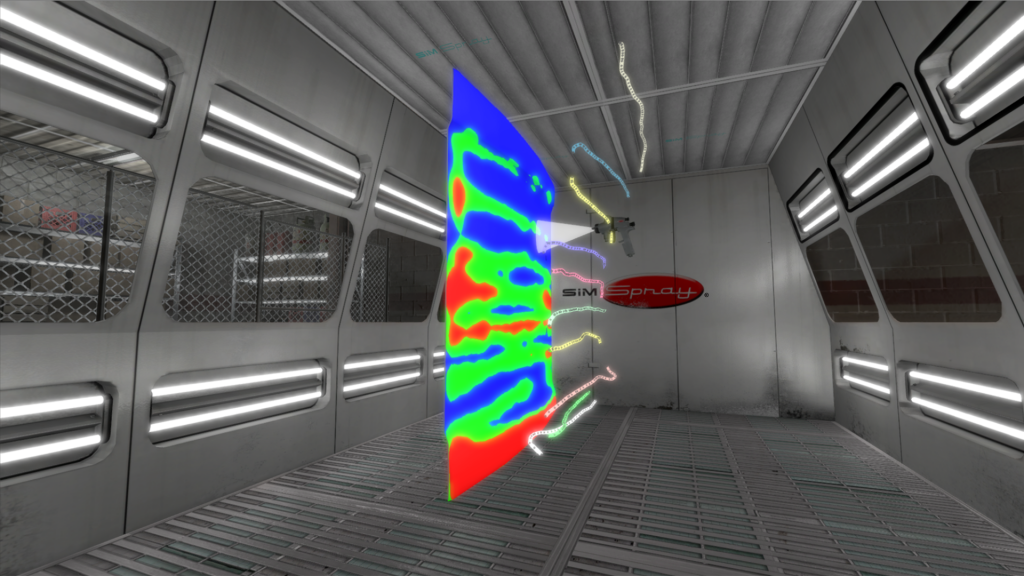
Real-Time Feedback
Coverage Map – View applied paint thickness vs. target mil build. Red and blue show areas that are too thick or thin, while green is ideal.
3D Line Replay – 3D lines replay the coater’s performance and show gun distance from the part, angle, distance, and speed for each pass.
Realistic Painting – Paint primer, color, and clear coats. Applied paint reflects the coater’s performance, defects included (drips, sags, dry spray, and orange peel).

Accessible Training
“Free Paint” Mode – Easy-access to a training environment. Select a coating or blasting process, training environment, project part, and start training. Repeat and reset projects as needed.
Integrated Curriculum – Guides students through a selected set of projects or a custom curriculum developed by an instructor.
Customizable Content – Train on default lessons or create custom projects and set performance parameters to focus on specific skills.
Training benefits
EFFICACY
Faster Learning – Realistic training experience prioritizing hands-on practice and technique development. Motivate practice through friendly competition.
More Practice Time – Increase practice time by reducing part prep, cleaning, and drying times.
Objective Feedback – Improve student technique with objective scoring and detailed performance analysis results that identify areas for improvement.
HEALTH AND SAFETY
No Harmful VOC Emissions – Train without waste or hazardous materials. SimSpray training decreases the negative impact on the environment.
Controlled Training Environment – Easily manage the training environment and minimize training risks through the use of virtual reality.
EFFICIENCY
Reduce Training Cost – Virtual training provides a realistic experience without the costs of materials, consumables, prep, and/or clean up time.
Increase Throughput – Use virtual reality training simulations to train more students in less time.
Improve Administrator Tools – Track student progress and cost savings through detailed student reports, integrated curriculums, and project scoring.
ROI
Paintometer® – The Paintometer is an integrated tool in SimSpray that tracks ROI to help calculate program efficiency. Metrics include material usage and waste, projects completed, VOC emissions prevented, and time spent.
Training concept
Processes

HVLP

Airless

Air-Assisted Airless

Powder Coating

Abrasive Blasting
SimSpray Enterprise
SimSpray Blast
*
*
*
*
SimSpray Powder
*
*
*
*
SimSpray Paint
*
*
SimSpray Go HVLP
N / A
N / A
N / A
N / A
* Processes can be added to any SimSpray model